Screen time
According to health Canada, the appropriate amount of screen time for children above 5 years old is less than 2 hours and 2 hours maximum for teens and adults. This is concerning considering how much time I spend doing school related activities on my computer.
Emerging Tech
Virtual and augmented realty are emerging technology in todays society. When it comes to music eduction, I do not see any significant reasons to implement these emerging technologies. Possible having students enter a virtual performance to get over anxiety and stage fright but I do not think that would be effective because of other sensory sensations (auditory, tactile, smell etc.).
Gaming in Education
In my weekly field experience observations, I observed a teacher use Duolingo as part of his curriculum. Duolingo is a language learning app that uses a game like style to teach the language. I think this was a brilliant idea because high school students really resonate well with phone apps. It is no surprise that high school students spend a lot of time on their phone, so using Duolingo is a convenient method for students to learn languages.
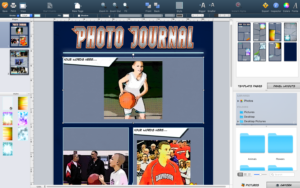
Recent Comments